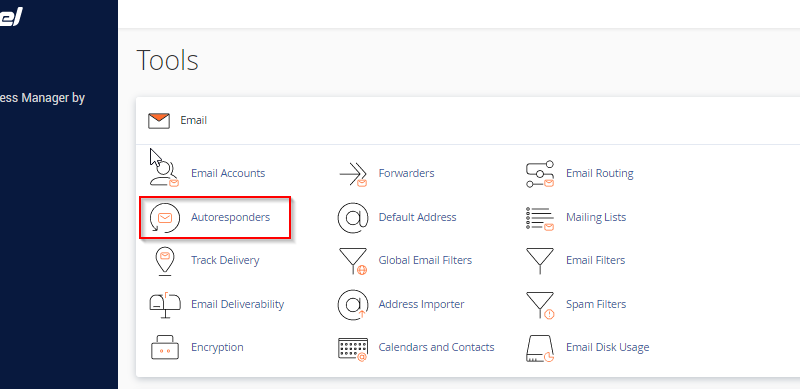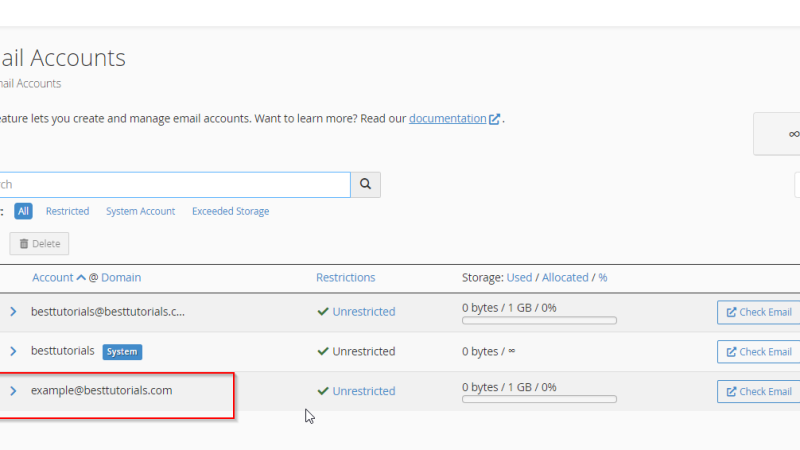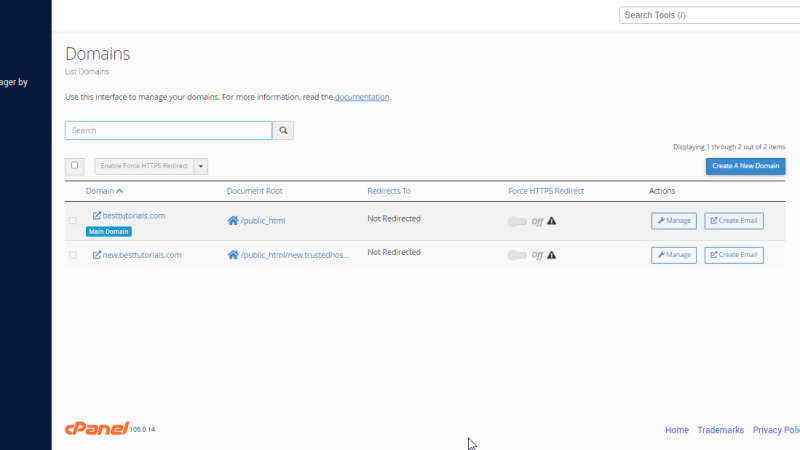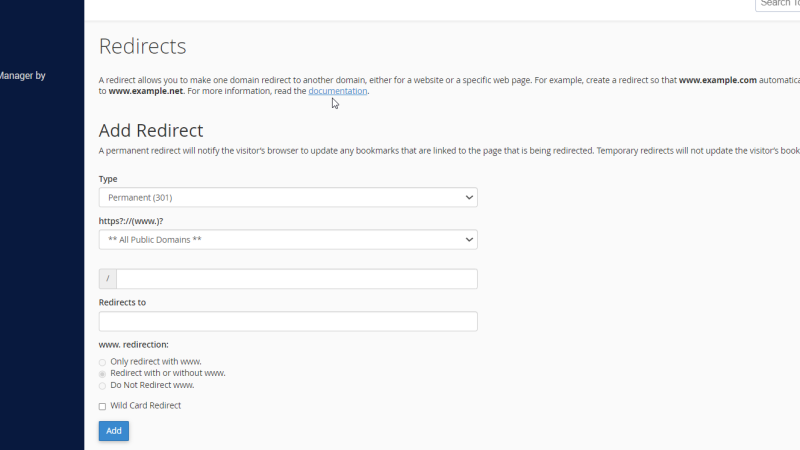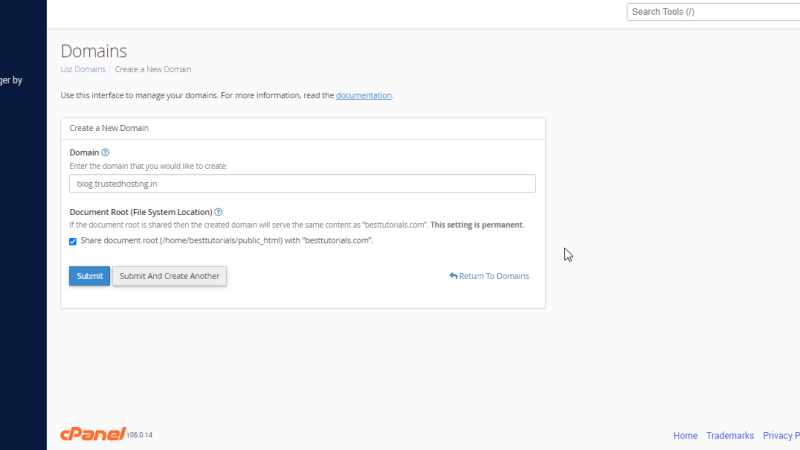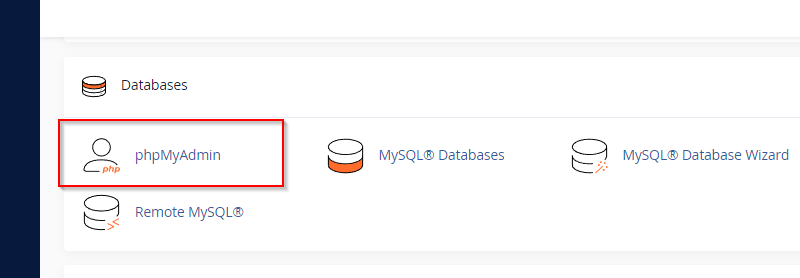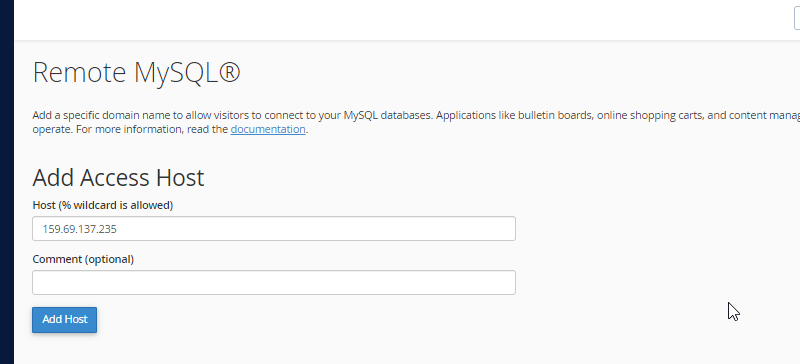Autoresponder – cPanel
You can add or modify Autoresponders for your email accounts through this interface. You can configure an email to send an automated reply to all emails you receive to your email account. You can make an automated reply to say that you have received the email and you will reply soon. If you are on […]
Email Accounts – cPanel
You can create and manage email accounts of your domain through this interface. You can Create email address, configure your mail client, change your passwords and access your webmail directly. Create an Email Address To create an email address for your domain, follow these steps − Step 1 − Click on Email Accounts link found in your Emails […]
Addon Domains – cPanel
Log into cPanel on the account to add the domain on. Click “Domains” under the “Domains” section. Click the “Create A New Domain” button. Enter the domain name to add in the “Domain” text box. Deselect the “Share document root (/home/username/public_html) with “domain.tld”.” option. Enter the directory where you want the files for this domain to […]
Redirect – cPanel
The redirect interface allows you to send all the visitors or traffic of a Domain or a particular webpage to a new domain. For example, if you moved your website to a new domain and you want to redirect all your visitors to new website, you need to setup redirect. There are two types of […]
cPanel -Subdomains
Log into cPanel on the account to add the subdomain on. Click “Domains” under the “Domains” section. Click the “Create A New Domain” button. Enter the subdomain name to add in the “Domain” text box. Deselect the “Share document root (/home/username/public_html) with “domain.tld”.” option. Enter the directory where you want the files for this subdomain […]
cPanel – MYSQL Databases
This feature of cPanel allows remote servers or web application to access a database hosted on your account. If a server or web application tries to access the database on your account, which is not provided access to, then cPanel will not allow this host to access your database. But, if you have an application, […]
phpMyAdmin – cPanel
The phpMyAdmin is a third-party tool to manage tables and data inside a database. It is graphical user interface to manage MySQL databases. You can manually create Tables, Import and Export data or edit the values of a row through it. To access phpMyAdmin, click on the phpMyAdmin link, which can be found under the […]
cPanel – Remote MySQL
This feature of cPanel allows remote servers or web application to access a database hosted on your account. If a server or web application tries to access the database on your account, which is not provided access to, then cPanel will not allow this host to access your database. But, if you have an application, […]