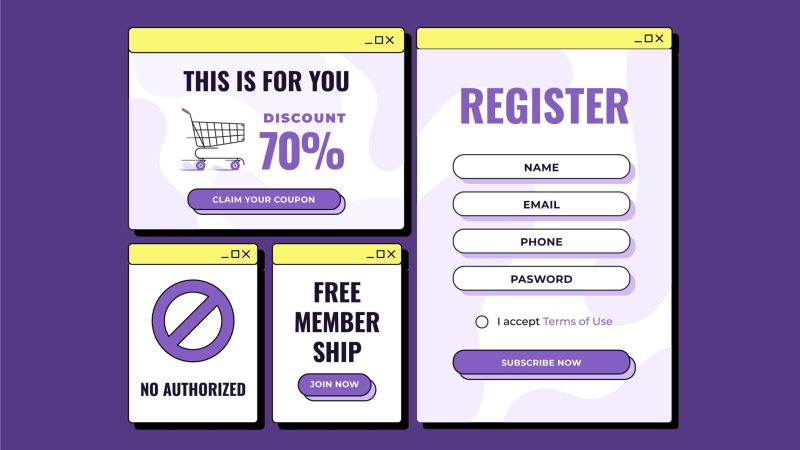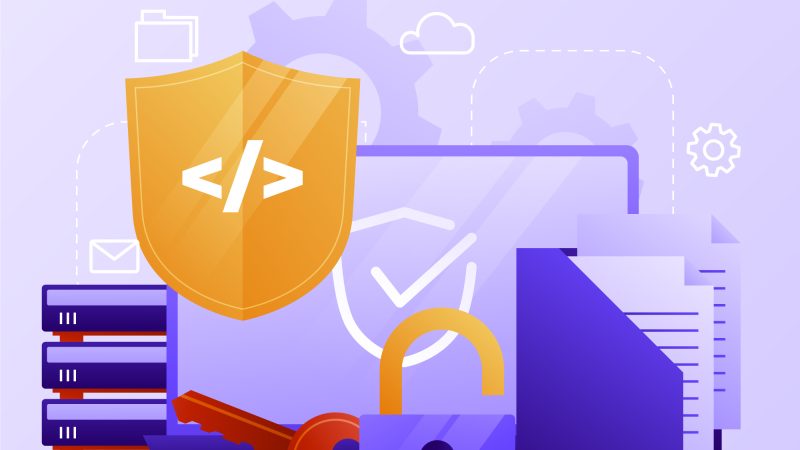How to Change the Default Product Group
How to Change the Default Product Group When customers visit their shopping cart (cart.php), the products in the default product group display. You can change the default product group to display a different group of products. The default product group is the group that displays at the top of the list at Configuration > System Settings […]
How to Change the Default Order Form Template
How to Change the Default Order Form Template The system uses order form templates when it displays the product selection, product configuration, view cart, and checkout stages of the ordering process. Change the Default Order Form Template If you have not specified an order form template for a given product group, the system uses the […]
How to Translate Product Names and Descriptions
How to Translate Product Names and Descriptions You can translate product names and descriptions into multiple languages using the Dynamic Field Translations feature. If a product translation is available for the language the client chooses, they will see that translation when viewing the product. The available languages are based on the language files in the /lang/ directory. For more […]
How to Customize and Translate Text
How to Customize and Translate Text WHMCS supports over 25 different languages with the ability to add more to your installation with customizations. You can also provide translations for your products. For more information, see Translating Product Names and Descriptions. Translations in WHMCS Translated words and phrases for each supported language exist in files within the lang directories […]
How to Allow Visitors to Change the Page Language
How to Allow Visitors to Change the Page Language WHMCS includes multiple Client Area and store translations through files in the lang directory. You can choose whether to allow customers to select their own language from a language menu. To change the text in WHMCS, see Customizing and Translating Text. To add new languages, see our Developer Documentation. Enable […]
How to Change Dates Display in WHMCS
How to Change Dates Display in WHMCS WHMCS can display dates in several different formats, and you can configure display for admins and clients separately. Change Date Formats To configure the date format: Go to Configuration > System Settings > General Settings (prior to WHMCS 8.0, Setup > General Settings). Select the Localisation tab. For Date Format, choose the desired date […]
How to Set the Default Country and Language
How to Set the Default Country and Language You can configure a default country and language for your WHMCS installation. Set the Default Country and Language To configure a default country and language: Go to Configuration > System Settings > General Settings (Setup > General Settings in WHMCS 7.10 and earlier). Select the Localisation tab. For Default Country, choose the country […]
How to Enable SSL on a WHMCS Installation
How to Enable SSL on a WHMCS Installation WHMCS often contains private and sensitive data that passes between WHMCS and end users’ browsers. Having a valid SSL certificate that enables the use of HTTPS and encrypted communication is essential for data security. Enable SSL To enable SSL on your WHMCS installation: 1. If you do […]