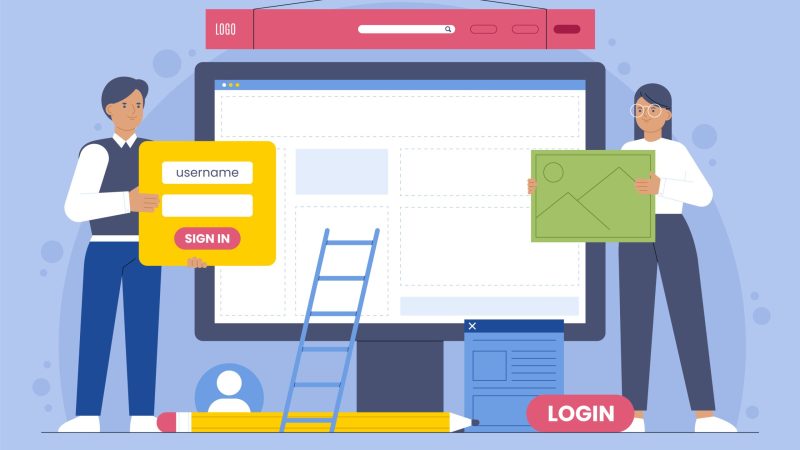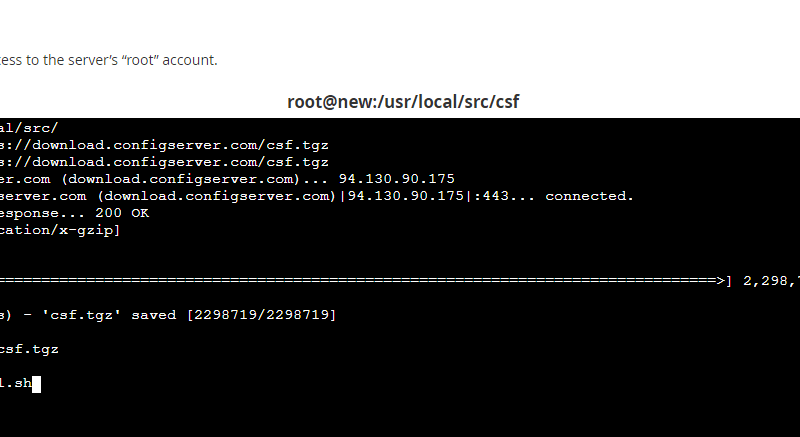How to Create cPanel Account in WHM
How to Create cPanel Account in WHM If you’re a VPS service provider, a Reseller host, or a own a Dedicated hosting plan, you will likely have to create a cPanel amount in WHM. With WHM you can manage and host separate cPanel accounts independent from one another, and the cPanel users are completely unaware of […]
How to Install CSF Firewall via WHM/cPanel?
How to Install CSF Firewall via WHM/cPanel? Config Server Firewall or CSF is a Stateful Packet Inspection (SPI) firewall that is a powerful and must-install application that you can install via WHM on cPanel. It works as a system for intrusion detection and a prime security application for your Linux server. As a security tool, […]
How Create Child Nameservers At CrazyDomains .in
Child Name Servers are private labelled Name Servers which are registered with the Registry under your own Domain Name. Child Name Servers can be created only by the owner of the Domain Name under which they are registered. For example, ns1.mydomain.com and ns2.mydomain.com would be the Child Name Servers for the Domain Name mydomain.com. Create Child Name Servers for your Domain Name, within your Account Manager, using the steps below: Click Sign Up / Log In at the top […]
How To Create Private/Child Nameservers At Hostinger
You can manage your DNS records via DNS Zone Editor. To add a new child nameservers records, open the Domains tab, choose the domain, for which you want to apply changes, and reach DNS / Nameservers page: There select Child nameservers: To create child nameservers, all you need to do: Insert nameservers name Insert nameservers […]
How To Create Private /Child Nameservers At Godaddy
Register your own host names to create custom nameservers for your domains registered with GoDaddy. The maximum number of host names you can add is determined by the TLD registry. Log in to your GoDaddy Domain Control Center. (Need help logging in? Find your username or password.) Select your domain to access the Domain Settings page. Select Manage DNS under Additional Settings. Select Host […]