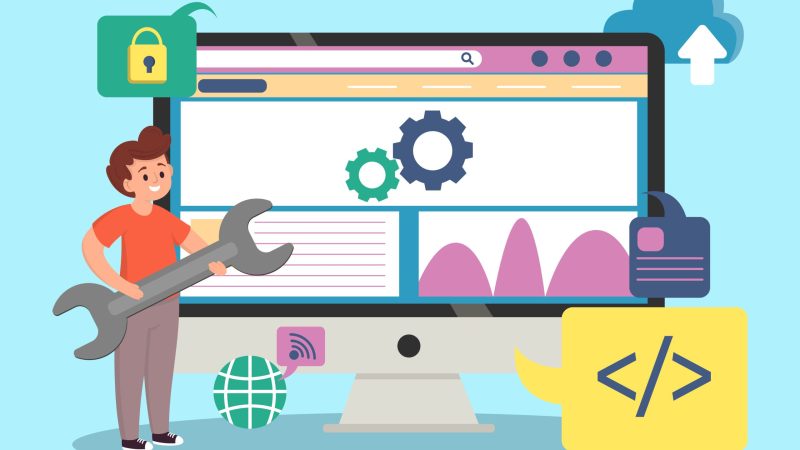Is It Really Possible to Start a Hosting Business for Free?
Is It Really Possible to Start a Hosting Business for Free? YES – Here’s How! Are you searching for free reseller hosting to kick-start your hosting business without burning a hole in your pocket? The answer might surprise you — yes, it’s possible — and you don’t even need a credit card to begin. Let me walk you through […]
How to Automatically Update Product Prices
How to Automatically Update Product Prices WHMCS can automatically retrieve currency exchange rates and update product prices on a daily basis. This allows your prices to change alongside currency fluctuations. Configure Automatic Price Updates To configure WHMCS to automatically update your product prices: 1. Go to Configuration > System Settings > Automation Settings. 2. Scroll down […]
How to Add a New Account in WHM
How to Add a New Account in WHM Once you’ve got your WHM server setup, you’re going to want to add an Account. In WHM, an Account can be thought of as a catch-all term for a domain and associated resources. When you add an Account, this creates: A Virtual Host for your domain. A User for FTP / SFTP […]
How to Fix the Deceptive Site warning on WHM Login
How to Fix the Deceptive Site warning on WHM Login Google Chrome’s latest update is showing a “Deceptive site ahead” Warning on WHM for server using their default srvlist.ukfast.net hostname: To resolve this, you’ll need to set a hostname on each of your cPanel servers, and use this hostname in future to access the server. First, choose […]
How to Install an Apache Module with EasyApache4
How to Install an Apache Module with EasyApache4 Before you begin to install an Apache Module on your WHM/cPanel server, you need to log in to your WHM Panel. Installing an Apache Module requires you to be logged into the WHM panel as opposed to cPanel for a specific domain, this is because access to […]
Performing a cPanel to cPanel Migration
How to Performing a cPanel to cPanel Migration A guide on performing a cPanel to cPanel Migration cPanel requires the ability to connect to your other cPanel server via your defined SSH port and port 2087 BOTH inbound and outbound. To begin your migration you first need to ensure you are logged into your WHM panel. The […]
How to Install a PHP Extension with EasyApache4
How to Install a PHP Extension with EasyApache4 Before you begin to install a PHP Extension on your WHM/cPanel server, you need to log in to your WHM Panel. Installing a PHP Extension requires you to be logged into the WHM panel as opposed to cPanel for a specific domain, this is because access to […]
How to Create a Package within WHM
How to Create a Package within WHM A package specifies several different values for a cPanel account. For example, you could offer a “power” package that includes 5 addon domains while you have a “pro” package that includes 16 addon domains. When creating new cPanel accounts, you can assign specific packages to each cPanel account. […]