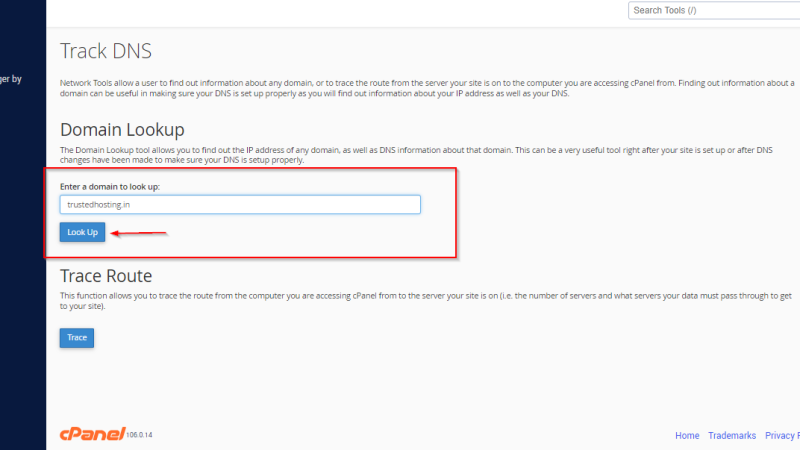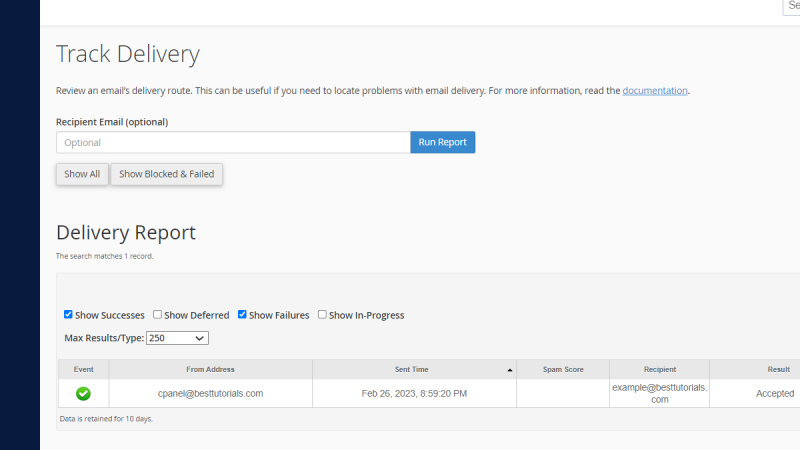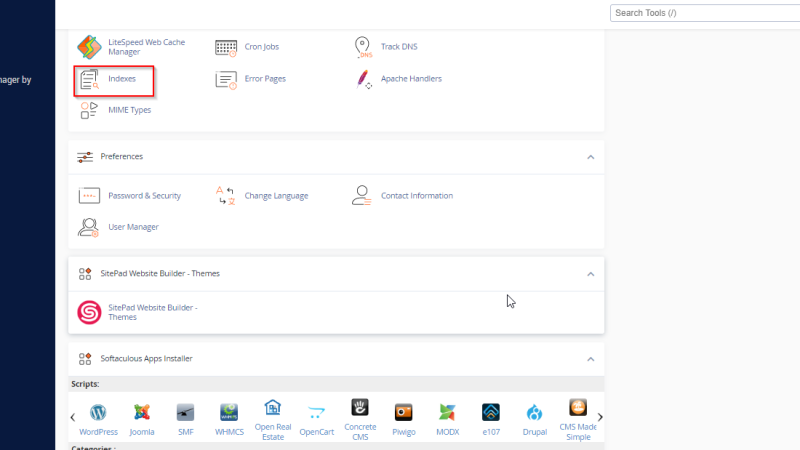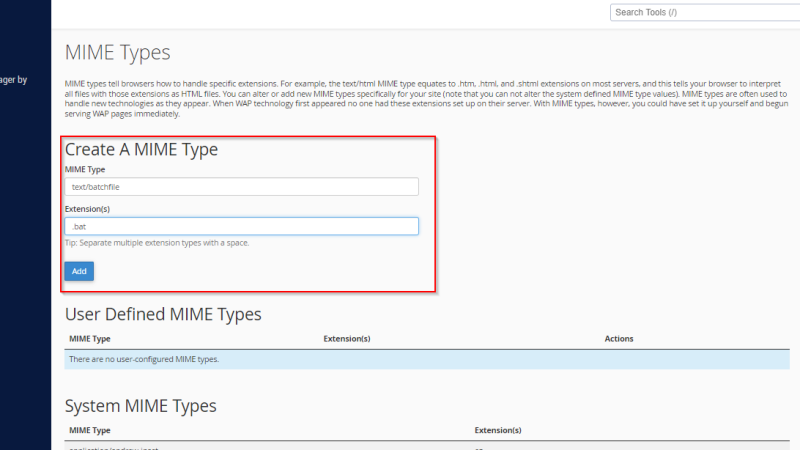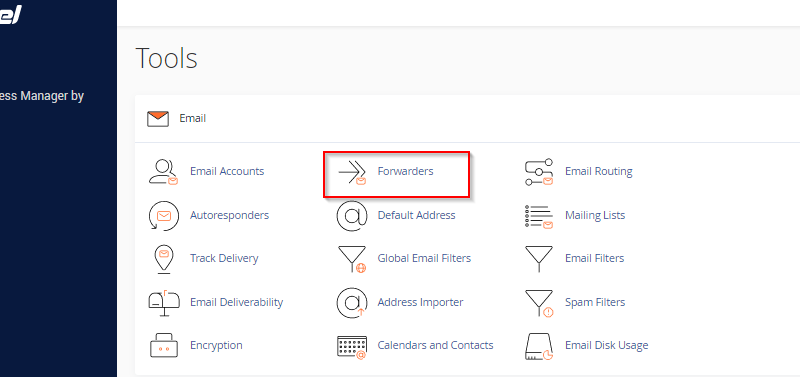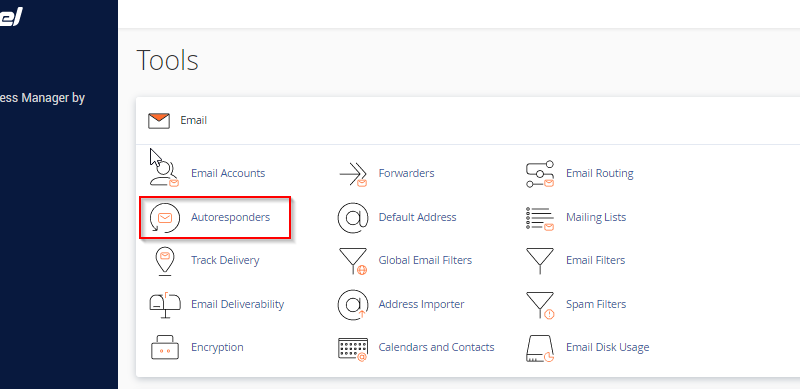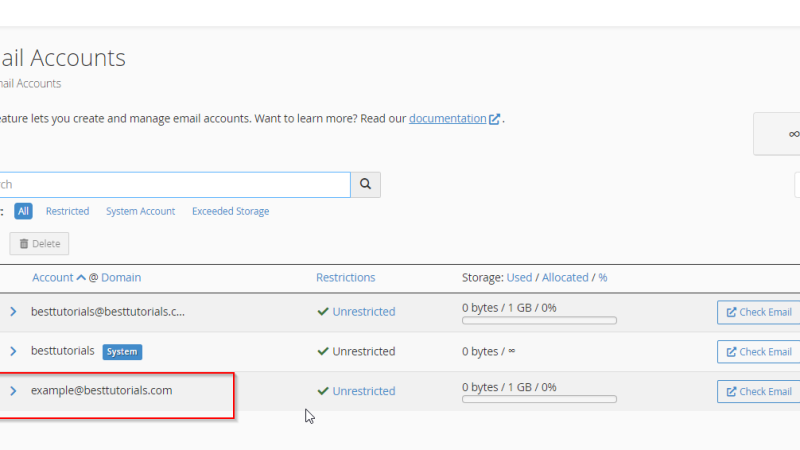Track DNS – cPanel
You can use this interface of cPanel to find out the general DNS of a domain. It will give you the IP address of that domain, mail servers and raw DNS information. This can be useful to retrieve network information. Domain Lookup This tool retrieves the IP address of the domain and displays email hosts […]
Track Delivery – cPanel
This Interface of cPanel is used to see delivery reports of emails. This interface can show the errors, while sending your email. You can also see spam scores of your emails. A spam score is provided by Apache Spamassassin. You can also check the emails delivery route to help you identify any problems in the delivery […]
Indexes – cPanel
You can customize the way a directory looks in your website. By default, cPanel displays the list of files and directories, if there is no index file in that directory. You can choose the way it displays the list of contents in the front-end. You can also choose to disable the indexing of files in […]
Error Pages – cPanel
When visitors browse your website and there is some problem accessing your website, your webserver automatically provides a basic error page. A Basic error page shown by apache webserver, when an error is encountered. A Basic page contains the error code and error message only. You can customize this error page according to your choice. […]
MIME Types – cPanel
MIME (Multi–Purpose Internet Mail Extensions) types tell the browsers how to handle certain types of files. When a file is sent to a browser of your website’s visitor, it also sends the MIME type of that file with that too. The MIME type tells the browser about the type of file and how the file […]
Email Forwarder – cPanel
You can create multiple email account in your cPanel email as per your need. When the number of emails accounts get higher, you will need to open each account to view the emails received. To overcome this issue, you can forward the copy these emails of one account to another account, so now you will […]
Autoresponder – cPanel
You can add or modify Autoresponders for your email accounts through this interface. You can configure an email to send an automated reply to all emails you receive to your email account. You can make an automated reply to say that you have received the email and you will reply soon. If you are on […]
Email Accounts – cPanel
You can create and manage email accounts of your domain through this interface. You can Create email address, configure your mail client, change your passwords and access your webmail directly. Create an Email Address To create an email address for your domain, follow these steps − Step 1 − Click on Email Accounts link found in your Emails […]