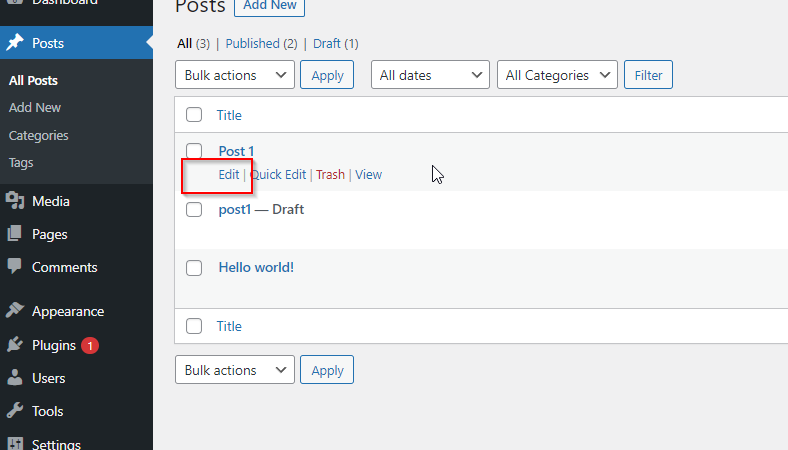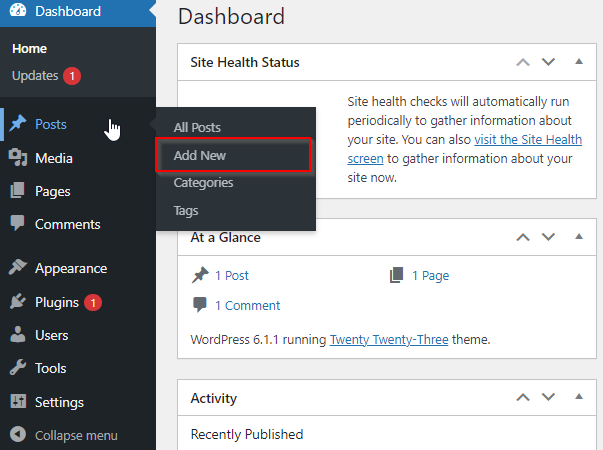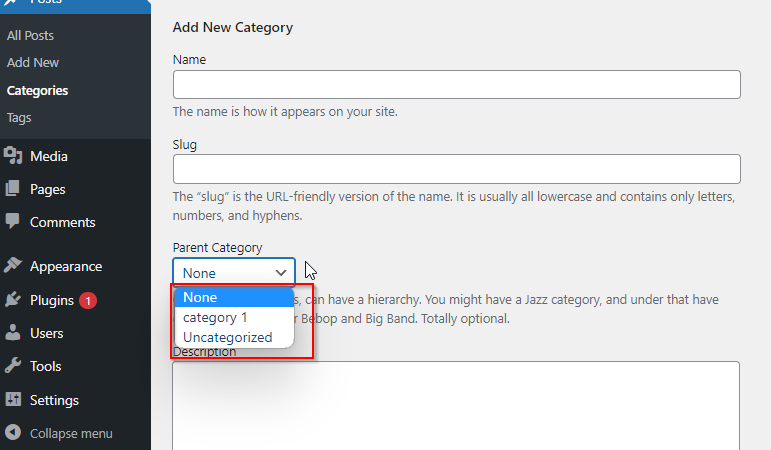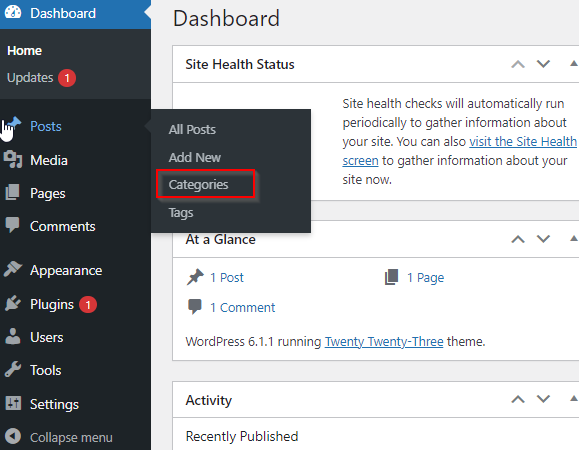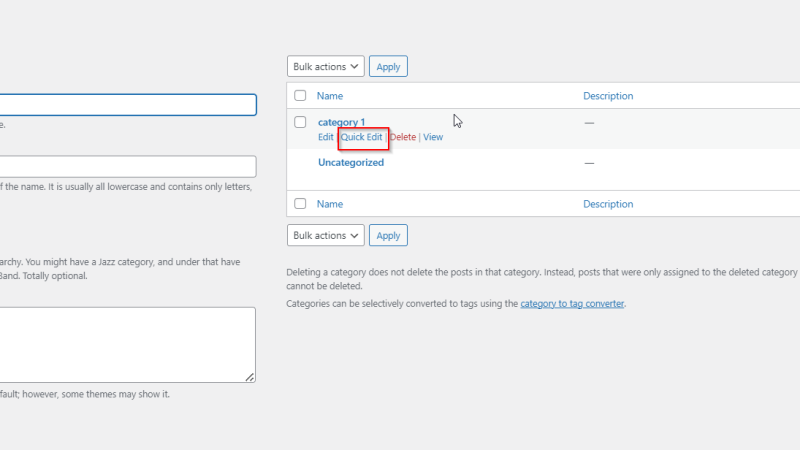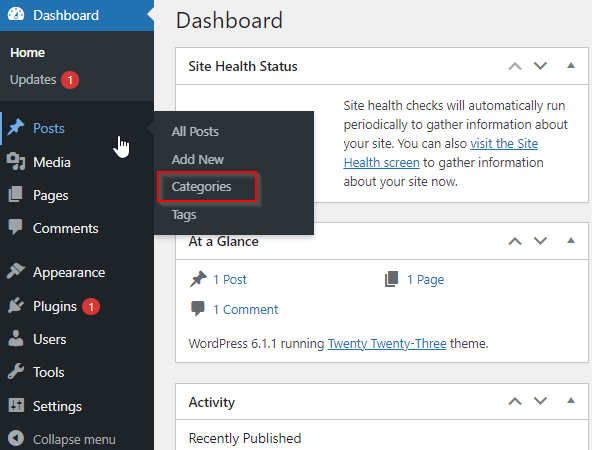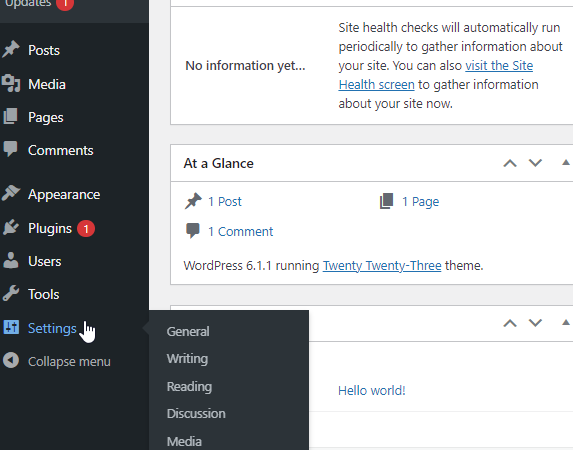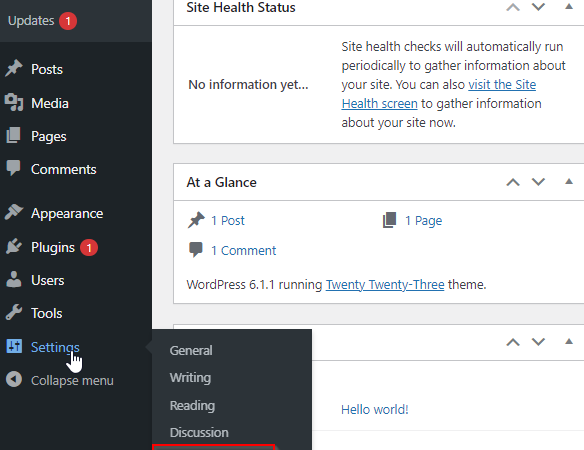Articles By This Author
WordPost – Edit Post
In this chapter, we will study how to Edit Posts on WordPress. Following are the simple steps to Edit Posts in WordPress. Step (1) − Click on Posts → All Posts in WordPress. Step (2) − You can view Post1 (Post1 was created in the chapter WordPress – Add Posts. When the cursor hovers on the Post, few options get displayed below […]
WordPress – Add Post
In this chapter, we will study how to Add Posts in WordPress. Posts are also known as articles and sometimes referred as blogs or blog posts. These are used to popularize your blogs. Following are the simple steps to Add Posts in WordPress. Step (1) − Click on Posts → Add New in WordPress. Step (2) − You will get the editor page […]
WordPress – Arrange Categories
In this chapter, we will study about how to Arrange Categories in WordPress. You can’t arrange categories directly in WordPress. Hence, you will need to install Categories plugin to arrange the created categories in a particular way. Step (1) − Click on Posts → Categories in WordPress. The Categories menu displays after adding the Categories plugin. You can study how to install plugins in the chapter Install […]
WordPress – Delete Category
In this chapter, we will study about how to Delete Categories in WordPress. Following are the simple steps to delete categories in WordPress. Step (1) − Click on Posts → Categories in WordPress. Step (2) − You can delete Category1 (Category1 was created in the chapter WordPress – Delete Category . When the cursor hovers on the Categories, a few options […]
WordPress – Edit Category
In this chapter, we will study the simple steps to Edit Categories in WordPress. Following are the simple steps to edit categories in WordPress. Step (1) − Click on Posts → Categories in WordPress. Step (2) − You can view Category1 (Category1 was created in the chapter WordPress – Add Category . When the cursor hovers on the Categories, then a […]
WordPress – Add Category
In this chapter, we will study about how to Add Categories in WordPress. Category is used to indicate sections of your site and group related posts. It sorts the group content into different sections. It is a very convenient way to organize the posts. To access the Category section, follows the mentioned steps − Step (1) − Click […]
WordPress -Permalink Setting
In this chapter, we will learn about Permalink settings in WordPress. Permalink is a permanent link to a particular blog post or category. It allows setting the default permalink structure. These settings are used to add permalinks to your posts in WordPress. Following are the steps to access permalink settings. Step (1) − Click on Settings → Permalinks option from […]
WordPress – Media Setting
In this chapter, we will study about Media Settings in WordPress. It is used to set the height and width of the images which you’re going to use on your website. Step (1) − Click on Settings → Media option in WordPress. Step (2) − The Media Settings page is displayed as seen in the following screenshot. Following are the details […]