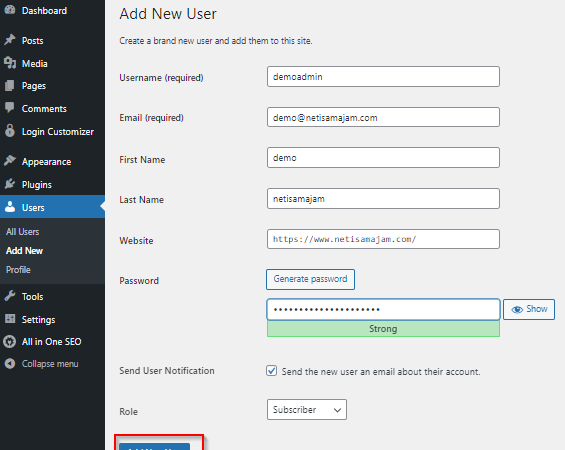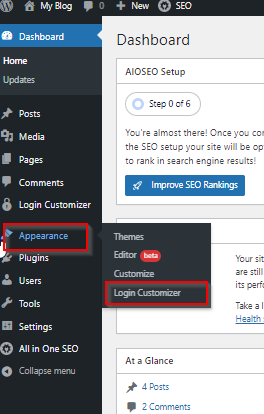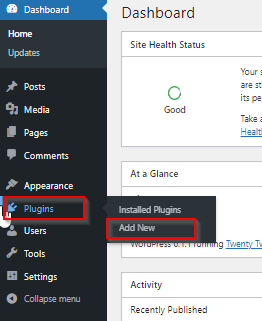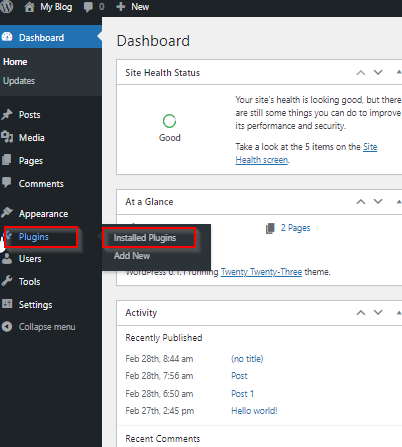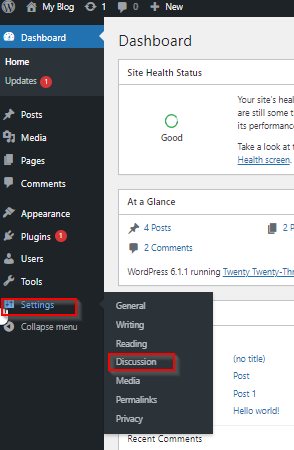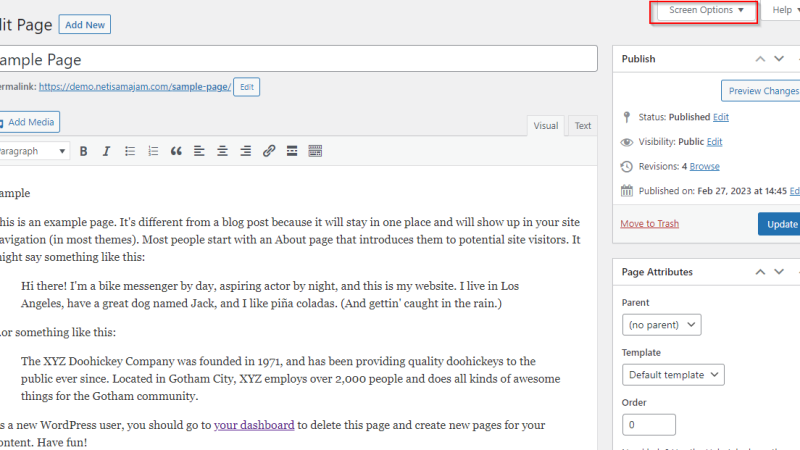Articles By This Author
WordPress – Add Users
In this chapter, we will study how to Add users to your WordPress blog or website. When users register on your WordPress blog or website, you get an e-mail notification, so you always know when new users register, and you can then get into your Dashboard and edit the users’ role. Following are the simple steps to […]
WordPress – User Roles
In this chapter, we will learn about the roles of users in WordPress. Every user has their own role in WordPress. Roles are like permissions given to a particular user to access the WordPress site. These roles can be allotted only by the Admin. Here are few pre-defined roles available in WordPress − Administrator − The […]
Customize Plugins – WordPress
In this chapter, we will study how to Customize Plugins in WordPress without writing any HTML or CSS. It’s usually a large addition for multi-user sites. This new method allows you to customize your login page by using the WordPress theme customizer (no coding skills required). Following are the simple steps to Customize Plugins in WordPress. Step (1) − Click […]
WordPress – Install Plugins
In this chapter, we will study how to install plugins in WordPress. It is really easy to install plugins. All the plugins are free to download; the only condition is that a plugin must be in the WordPress directory. Following are the simple steps to Install Plugins in WordPress. Step (1) − Click on Plugins → Add New in WordPress. […]
WordPress – View Plugins
In this chapter, we will study how to View Plugins in WordPress. It helps you to enable and disable WordPress Plugins. This adds the unique features to an existing web site. Plugins extend and enlarge the functionality of WordPress. Following are the simple steps to View Plugins in WordPress. Step (1) − Click on Plugins → Installed Plugins in WordPress […]
WordPress – moderate Comments
In this chapter, we will learn to Moderate Comments in WordPress. Comment moderation is a process where, when visitors comment on posts, the comment is not published directly until and unless it is approved by the admin to be posted. It manages your comments so that there is no comment spamming. Step (1) − Click on Settings → Discussion in […]
WordPress – edit Comments
In this chapter, we will learn about how to Edit comments in WordPress. Editing comments can be done only by the admin. Following are the steps to Edit Comments in WordPress. Step (1) − Click on Comments in WordPress. Step (2) − You can view the comments list for the various pages. Select any comment, you want to edit. Click on edit. Step (3) − […]
WordPress – Add Comments
In this chapter, we will learn to Add Comments in WordPress. Adding comments allows your visitors to have a discussion with you. Comments are approved by the admin and then posted to be discussed further. Following are the steps to add comments to your blog posts. Step (1) − Click on Pages → All Pages in WordPress. Step (2) − The […]