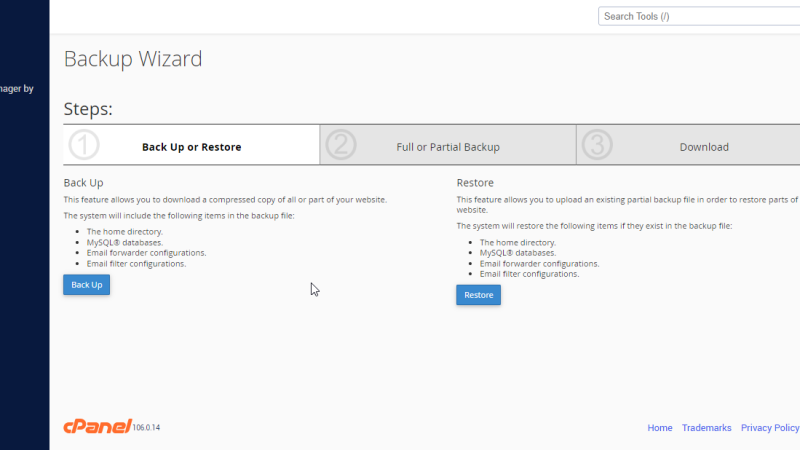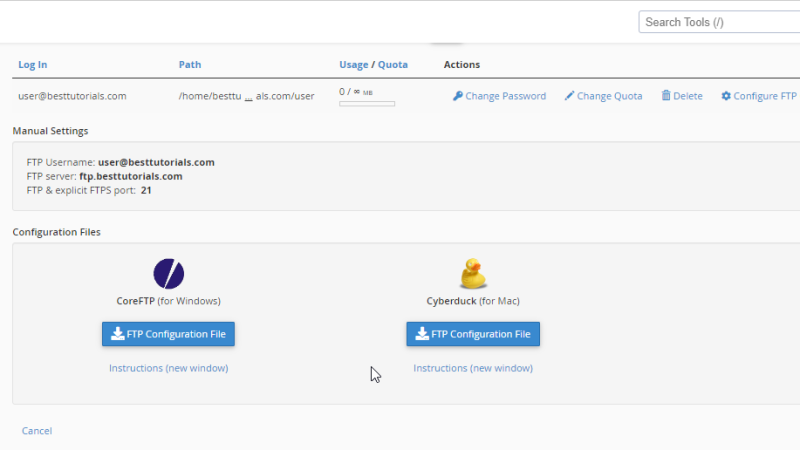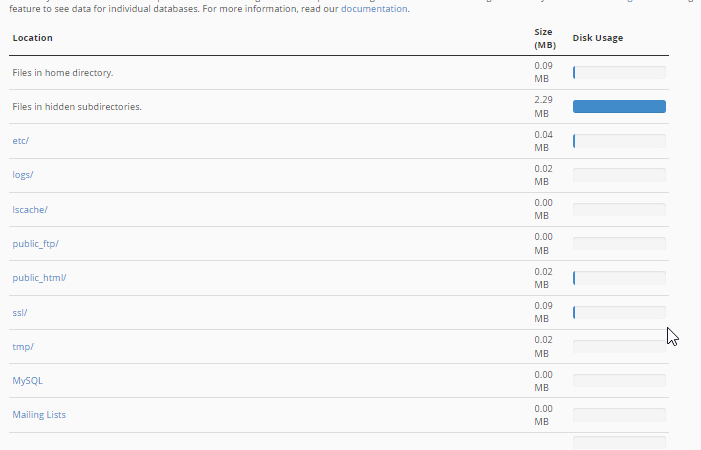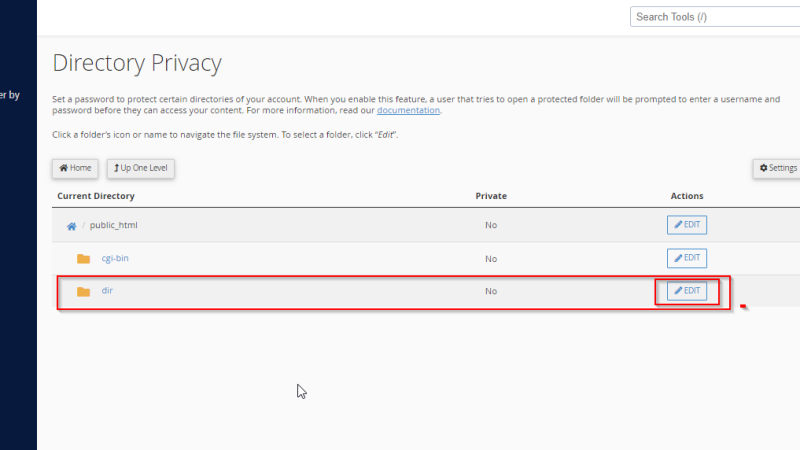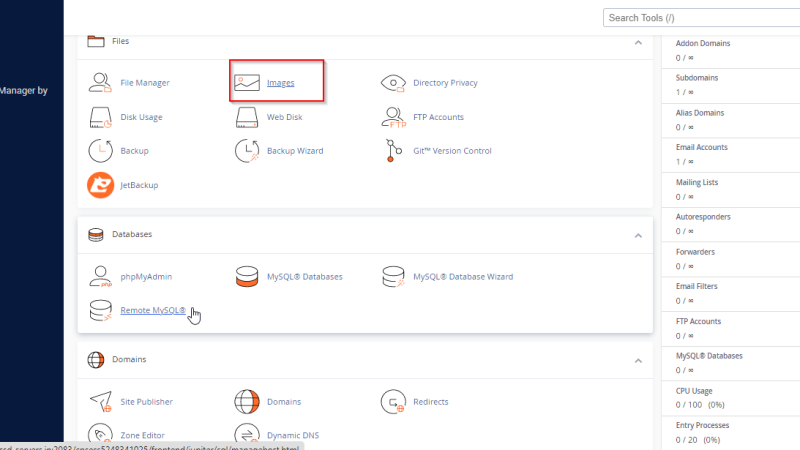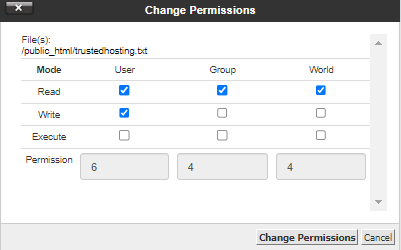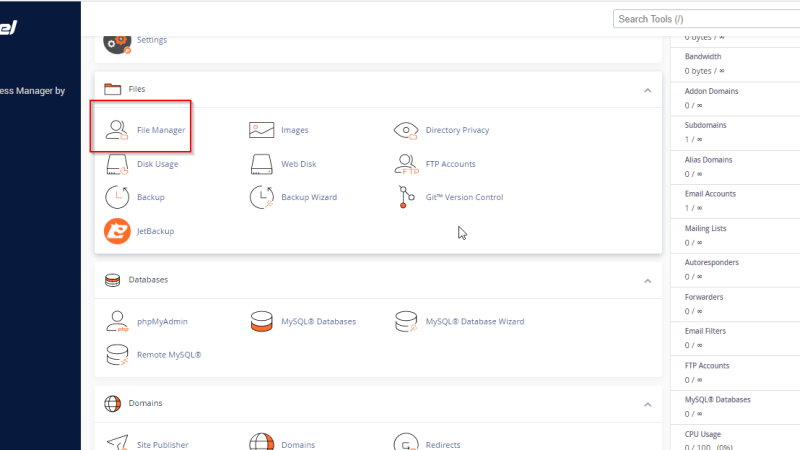Backup Wizard – cPanel
You can use cPanel Backup Wizard to Backup and Restore your cPanel website step by step. cPanel Backup wizard is created for non–advanced users to simplify the backup and restore process. To use cPanel Backup Wizard, open this interface by clicking the Backup Wizard link, which can be found under the Files section of the […]
Backup – cPanel
This feature of cPanel is very useful for your website. We can use backup feature for transferring our website to the new host. If we are making a change in the website files or database, we can create a backup of website. So that, if in future anything wrongs happens to the website while editing, […]
FTP Accounts – cPanel
File Transfer Protocol (FTP) allows you to manage your files with third party applications like FileZilla, CoreFTP, etc. Using a FTP file manager to upload files is a great practice when the number of files or size of the files is large. FTP accounts configures users who can upload, download or modify your files through […]
Disk Usage – cPanel
cPanel Disk Usage is a very efficient way to monitor your accounts available and use disk spaces. This feature scans your disk to provide you a graphical overview of the Disk usage. It displays disk space used by directories, but it does not show how much space is consumed by an individual file. It also […]
Directory Privacy – cPanel
This feature of cPanel allows us to protect certain directories with a username and password. If a directory is protected by this, then if somebody from the front end of your website tries to access the file, they will be prompted to provide a username and password, if username of password does not match, then […]
cPanel – Images
With this feature of cPanel, you can manage and modify your Images directly through its Interface. The image must be uploaded into your account to use this feature. To access cPanel Images, click Images Link found on your files section. This feature includes the following tools − Thumbnailer Converter Thumbnailer creates small images or Thumbnails […]
File Permissions – cPanel
All files and directories in Linux Operating System has access permissions. This feature gives the ability to the user for setting up different access levels for each user and also Operating system gets the ability to deal with different request for accessing the file. This feature makes system more secure to potential security threats. There […]
File Manager – cPanel
cPanel File Manager gives you useful options to quickly manage your files within the cPanel interface. It’s easy to use and it removes the hassles of using FTP. You can create, upload, modify or remove files from this interface. It also gives the feature of moving files to Trash before permanently deleting them, from which […]