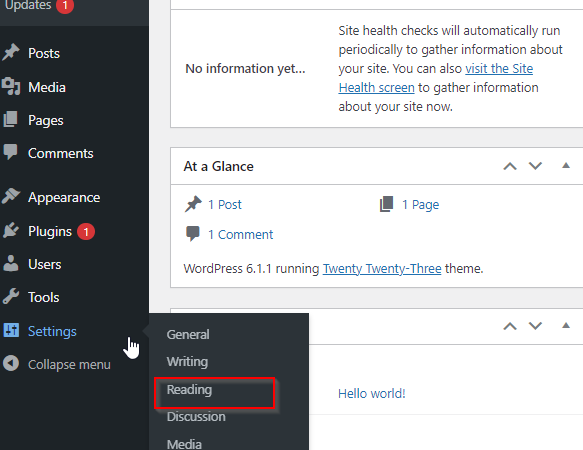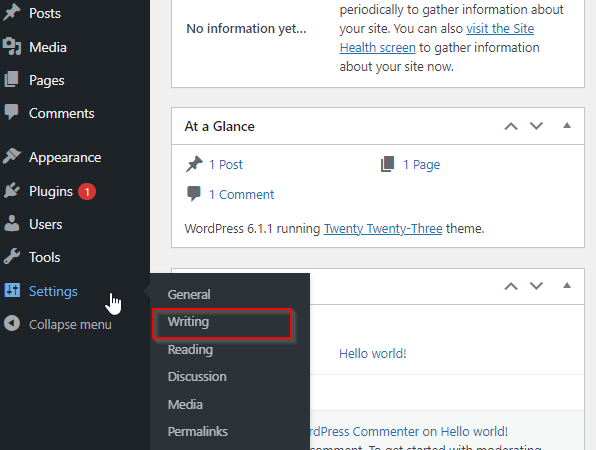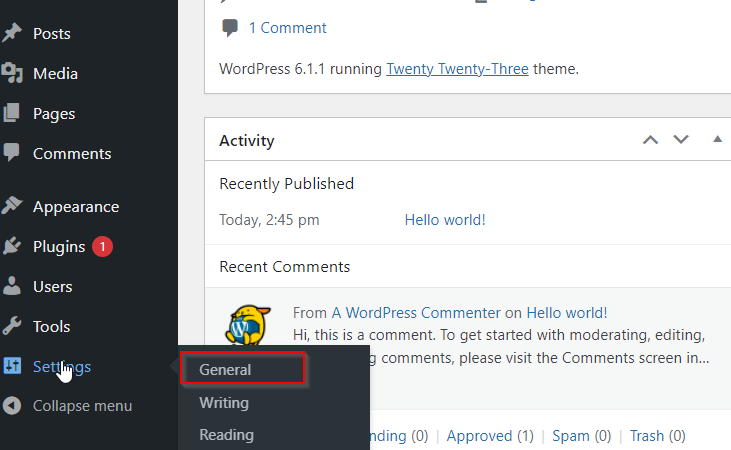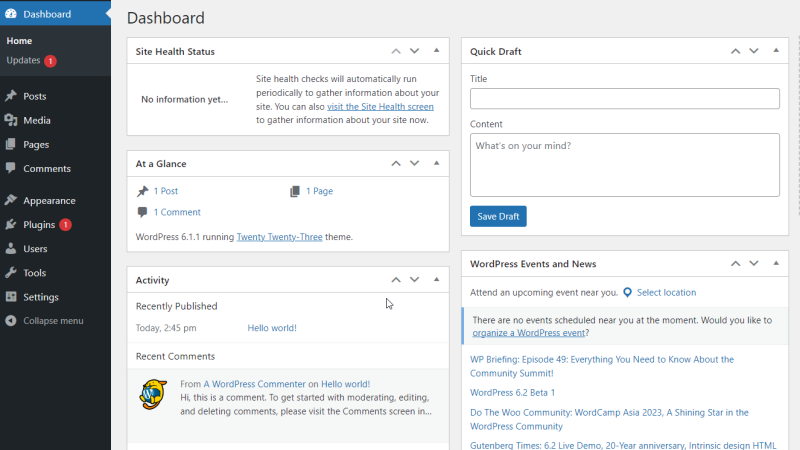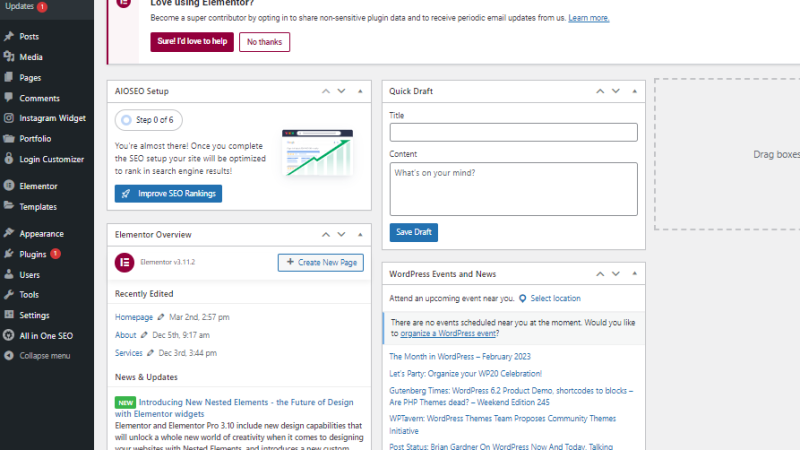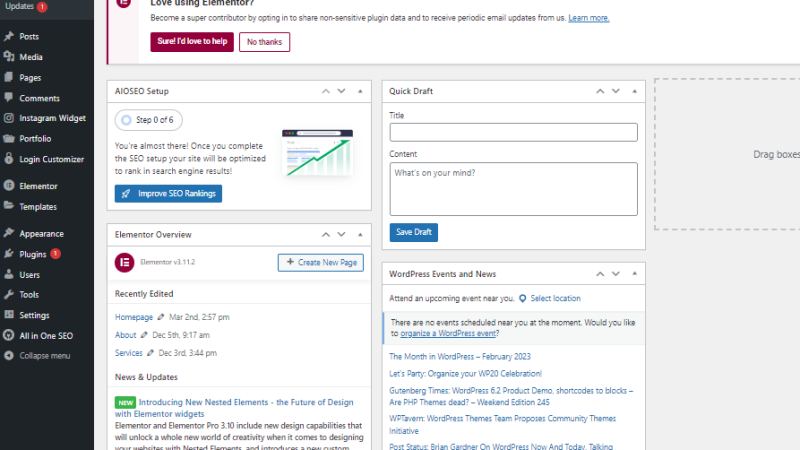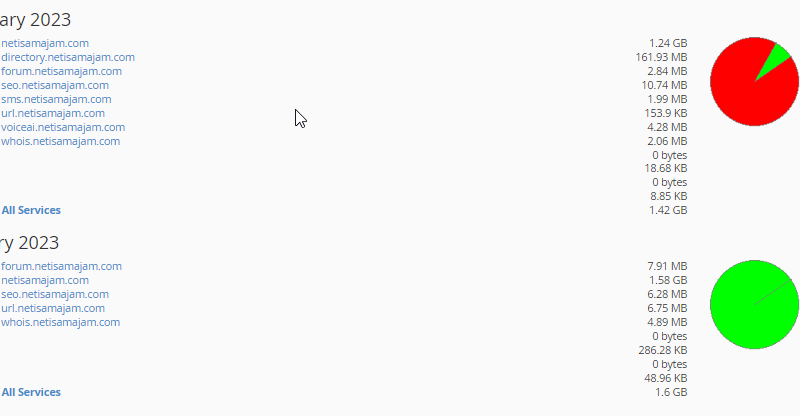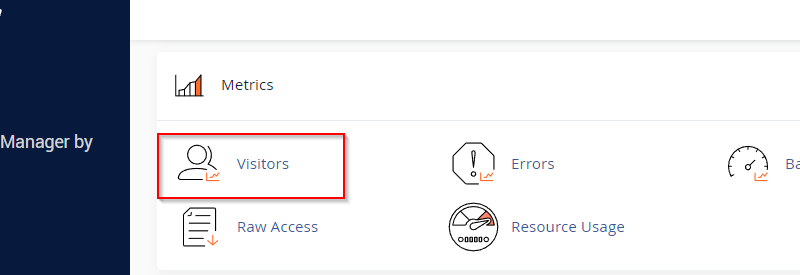WordPress – Reading Setting
In this chapter, we will study about Reading Settings in WordPress. Reading Setting is used to set the content related to the front page. You can set the number of post to be displayed on the main page. Following are the steps to access the reading settings − Step (1) − Click on Settings → Reading option in WordPress. Step(2) − […]
WordPress – Writing Settings
The writing settings controls the writing experience and provides options for customizing WordPress site. These settings control the features in the adding and editing posts, Pages, and Post Types, as well as the optional functions like Remote Publishing, Post via e-mail, and Update Services. Following are the steps to access the writing settings − Step […]
WordPress – General Settings
In this chapter, we will study about General Settings in WordPress. WordPress general setting is used to set the basic configuration settings for your site. In the setting administration screen, it is a default setting screen. Following are the steps to access the general settings − Step 1 − Click on Settings → General option in WordPress. Step 2 − The […]
WordPress – Dashboard
The WordPress Dashboard is a first screen which will be seen when you log into the administration area of your blog which will display the overview of the website. It is a collection of gadgets that provide information and provide an overview of what’s happening with your blog. You can customize your needs by using […]
WordPress – Overview
WordPress is an open source Content Management System (CMS), which allows the users to build dynamic websites and blogs. WordPress is the most popular blogging system on the web and allows updating, customizing and managing the website from its back-end CMS and components. What is Content Management System (CMS)? The Content Management System (CMS) is a software which stores […]
WordPress Tutorials
WordPress is an open source Content Management System (CMS), which allows the users to build dynamic websites and blog. WordPress is the most popular blogging system on the web and allows updating, customizing and managing the website from its back-end CMS and components. This tutorial will teach you the basics of WordPress using which you can create […]
Bandwidth – cPanel
This function allows you to see the bandwidth usage for your site. It shows the current month’s bandwidth usage, as well as your total bandwidth usage. This will include all HTTP (web) and POP (mail) bandwidth usage, and may include FTP bandwidth usage, if your system administrator has enabled FTP bandwidth logging. Click the Bandwidth […]
Visitors – cPanel
This interface of cPanel allows you to view the statics and analytics for your domains. These simple metrics feature helps you to get the idea about your performance and optimize the quality of your websites. Step 1 − Click on Visitors icon under Metrics section of cPanel Home. You will see the list of domains available. […]