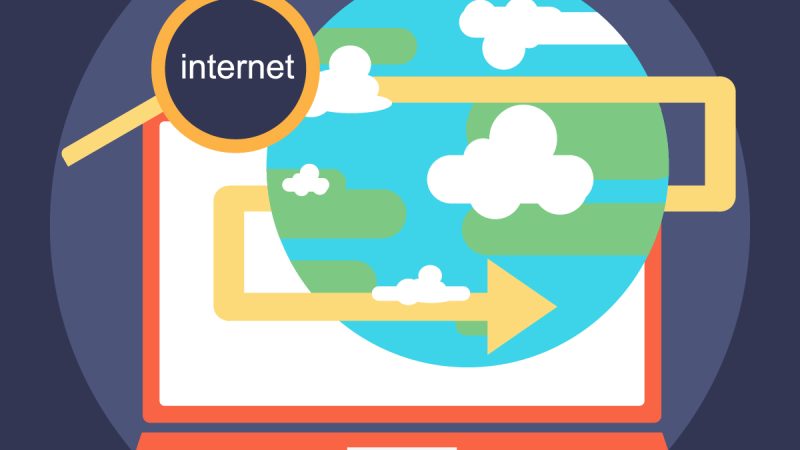How to Connect to your server via SSH
How to Connect to your server via SSH If you’ve ordered a control panel with your Linux solution, then this will be the main way you interact with your server. Both Plesk and cPanel allow you to easily add domains and mailboxes, as well as other various things. The minute you find yourself wanting to […]
How to Monitor performance with atop
How to Monitor performance with atop A handy utility to monitor performance on a server is atop. Generally speaking this is a more detailed and interactive alternative to the top utility. Installation You will need to install atop through the yum utility. You can use the below command to install atop. yum install atop You may receive an error if […]
How to Add an IP Address in Linux
How to Add an IP Address in Linux You should speak with your account manager to have an IP address assigned to you before adding IPs to your server. The quickest way to add an IP on either CentOS or Ubuntu would be to use the ip command as follows: ip addr add 10.10.10.10/28 brd + dev […]
How to Changing your installed PHP version
How to Changing your installed PHP version When looking at your web stack, you may notice you are running on a version of PHP which is behind the latest one. Often, we might assume the best course of action would be to update to the latest version. For most software, that is true, however PHP […]
Installing PHP modules
Installing PHP modules The default installation of PHP as described in Installing PHP will install the following PHP modules: [root@websrv ~]# php -m [PHP Modules] bz2 calendar Core ctype curl date ereg exif fileinfo filter ftp gettext gmp hash iconv json libxml mysql mysqli openssl pcntl pcre PDO pdo_mysql pdo_sqlite Phar readline Reflection session shmop SimpleXML sockets […]
How to Installing PHP
How to Installing PHP Installation If you want to display much beyond static HTML, it’s likely that you’ll be looking to use PHP on your server. Installing is pretty simple from the standard CentOS repositories, and can be achieved like so: yum install php php-common php-devel php-pear php-mysql This will install PHP along with the […]
How to Add a New Account in WHM
How to Add a New Account in WHM Once you’ve got your WHM server setup, you’re going to want to add an Account. In WHM, an Account can be thought of as a catch-all term for a domain and associated resources. When you add an Account, this creates: A Virtual Host for your domain. A User for FTP / SFTP […]
How to Fix the Deceptive Site warning on WHM Login
How to Fix the Deceptive Site warning on WHM Login Google Chrome’s latest update is showing a “Deceptive site ahead” Warning on WHM for server using their default srvlist.ukfast.net hostname: To resolve this, you’ll need to set a hostname on each of your cPanel servers, and use this hostname in future to access the server. First, choose […]